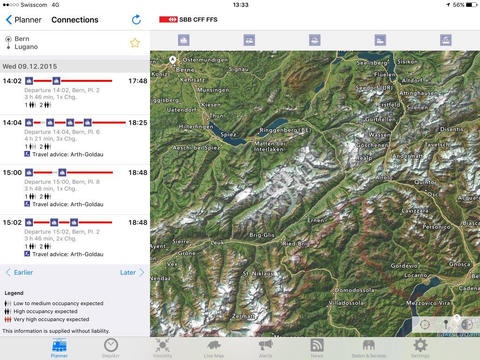SBB Timetable for iPad 4.0.26
Continue to app
Free Version
Publisher Description
Please note that the app SBB Timetable is limited mainly to customer information tickets can still be purchased using SBB Mobile for iPhone. SBB Timetable is perfectly tailored to the needs of public transport users in Switzerland. Look up timetables in real-time, set up push notifications and follow the various means of transport on a live map. Enter a station or stop or any address of your choice. You can also pin the departure and destination points on the map and view the connections. Timetable functions: Enter stations, stops, addresses and landmarks Look up urban, national and international timetables Live map: Follow the routes and locations of the various means of transport "live". The information is shown in real-time Cockpit function: The speed shown is a theoretically calculated value and does not always correspond to the actual speed Use addresses in your Contacts as departure and destination points Push notifications for delays and platform changes Delays, platform changes, cancellations and railway traffic information in real-time Find the nearest stations and stops with the help of GPS Take me home function Save your favourites Timetabled connections can be imported to your calendar and sent via e-mail For further information, visit: www.sbb.ch/mobile
Requires iOS 7.0 or later. Compatible with iPad.
About SBB Timetable for iPad
SBB Timetable for iPad is a free app for iOS published in the Recreation list of apps, part of Home & Hobby.
The company that develops SBB Timetable for iPad is SBB. The latest version released by its developer is 4.0.26.
To install SBB Timetable for iPad on your iOS device, just click the green Continue To App button above to start the installation process. The app is listed on our website since 2013-06-12 and was downloaded 21 times. We have already checked if the download link is safe, however for your own protection we recommend that you scan the downloaded app with your antivirus. Your antivirus may detect the SBB Timetable for iPad as malware if the download link is broken.
How to install SBB Timetable for iPad on your iOS device:
- Click on the Continue To App button on our website. This will redirect you to the App Store.
- Once the SBB Timetable for iPad is shown in the iTunes listing of your iOS device, you can start its download and installation. Tap on the GET button to the right of the app to start downloading it.
- If you are not logged-in the iOS appstore app, you'll be prompted for your your Apple ID and/or password.
- After SBB Timetable for iPad is downloaded, you'll see an INSTALL button to the right. Tap on it to start the actual installation of the iOS app.
- Once installation is finished you can tap on the OPEN button to start it. Its icon will also be added to your device home screen.